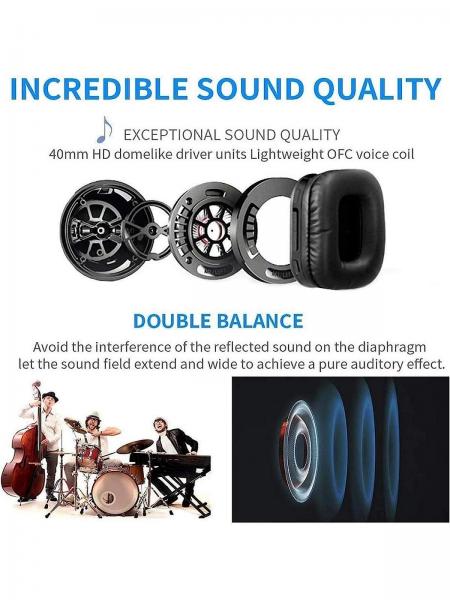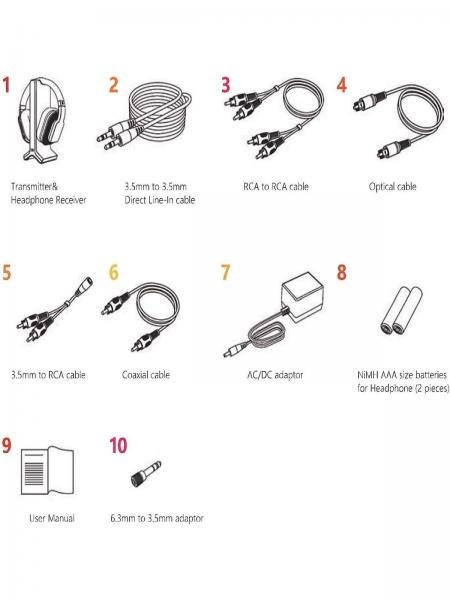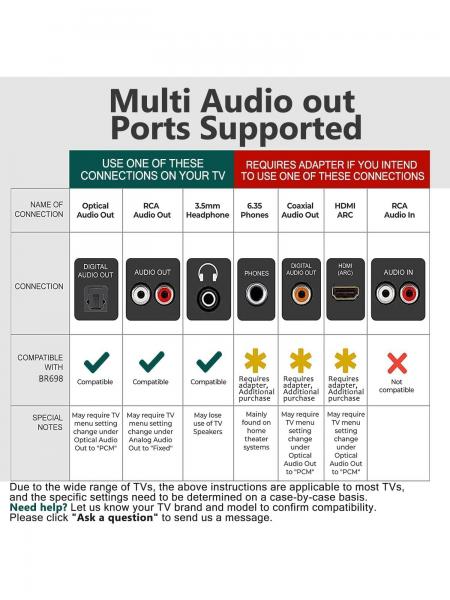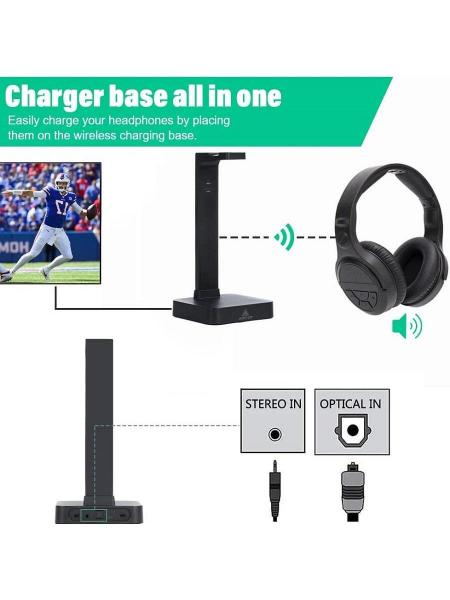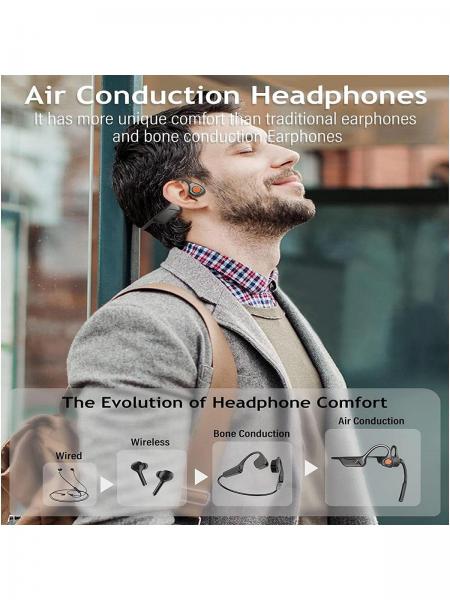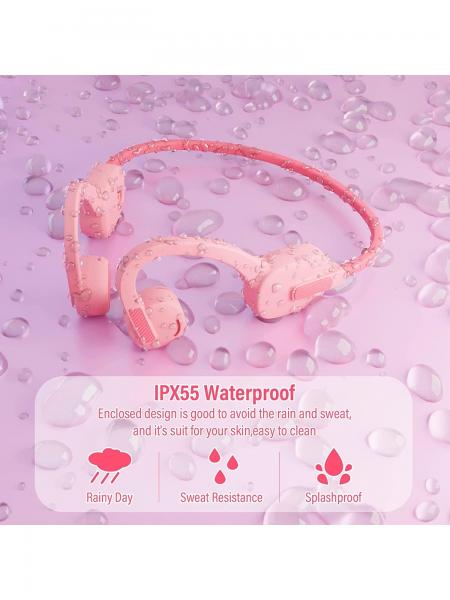MONODEAL Wireless Headphones with 24G Transmitter Dock for TV
- M4422
- Availability: In Stock
- MONODEAL Wireless Headphones for Smart TV Watching with 2 4G RF Transmitter Charging Dock Digital Optical AUX RCA Tv Headphones Wireless for Seniors 100ft Wireless Range No Audio Delay
$239.98
5
1
1





Wireless TV Headphone, Wide Compatibility
- This wireless TV headphone is compatible with 99 of TV's
- Supports OPTICAL AUX RCA and 6.5mm Audio out ports
- Compatible with latest TV models such as Panasonic Plasma TV LG Smart TV Vizio 4K TV
- Ideal for watching TV gaming or PC
- NOTE The headphone will turn off automatically if no signal or signal is too weak in 5 minutes
Plug and play & Easy charging
- The setting for this wireless TV headphone only takes minutes
- Operation steps in the manual make TV connecting simple and intuitive
- Auto headphones charging dock built into transmitter very convenient for charging
Crystal clear sound & 24GHZ Zero latency
- Highly accurate sound with superior clarity giving you immersive bass experience especially with digital connection
- 24GHz band transmission allows strong walls penetrability little static sound and further wireless range triple than the range of traditional BT headsets 33ft to 100ft
- Free to walk around in your home when watching TV
Long play time No harm for skin
- This Smart TV headphones last for 12 hours playtime on a single charge
- Always ready to recharge by placing the headsets on the charging dock
- The headphone comes with super soft pads and elastic headband providing lasting comfort
- No harm to your skin even if you use it for a long time
Wire and Wireless Headphone
- This headphone has 2 working modes
- Wire model in this case you can listen to music with 35mm cable connect your phone directly
- Wireless mode in this case you can use the headphone with charging dock together
- The charging dock can compatible for all kinds of TV
- We supply 2 year warranty
What's in the box
- D1 wireless tv headphone 1
- 24GHz transmitter charging base 1
- 35mm 35mm audio cable 1
- RCA cable 1
- Optical cable 1
How to Set PCM if Has no Sound
- Step 1 Press Menu on the remote control If you do not have a remote control press Menu on the television
- Step 2 Press the arrow keys on the remote to scroll to Audio Settings If you do not have a remote control press the Volume Up and Volume Down buttons to scroll
- Step 3 Press OK on the remote control Press Enter on the television if you do not have a remote If the television doesn't have an Enter button the Menu button is often used
- Step 4 Scroll to Advanced Audio and press OK Some televisions may not have an Advanced Audio menu and may list various audio settings instead
- Step 5 Scroll to Audio Output Mode or Digital Audio Output Mode and press OK
- Step 6 Scroll until PCM is displayed as the current audio output
- Step 7 Press OK to save the settings
| Parameters | |
|---|---|
| Driver Unit | 50mm |
| Ear Coupling Style | Over-Ear |
| Compatible Devices | PC |
| Interface | USB |
| Noise Cancelling | None |
| Compatible Devices | Laptop |
| Compatible Devices | Tablet |
| Features | Voice Control |
| Noise Cancelling | Sound Isolation |
| Impedance Range | up to 32 Ω |
| Color | Black |
| Material | ABS |
| Batteries Included | Yes |
| Power Supply | USB Power Cord |
Relatives
Loading ...
 English
English
 Deutsch
Deutsch Pycckui
Pycckui