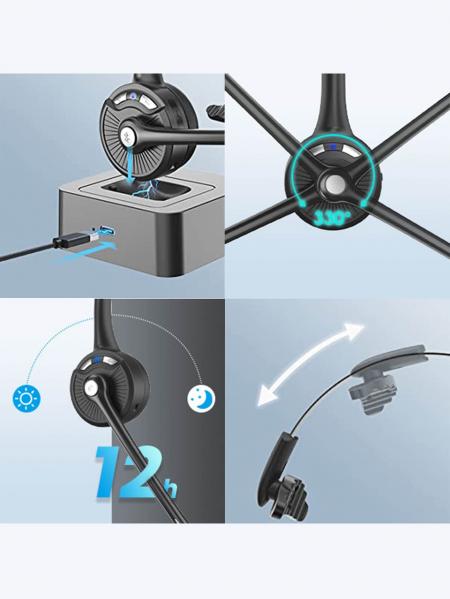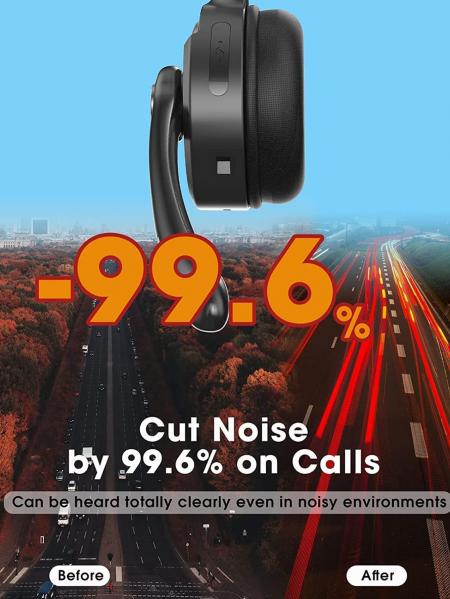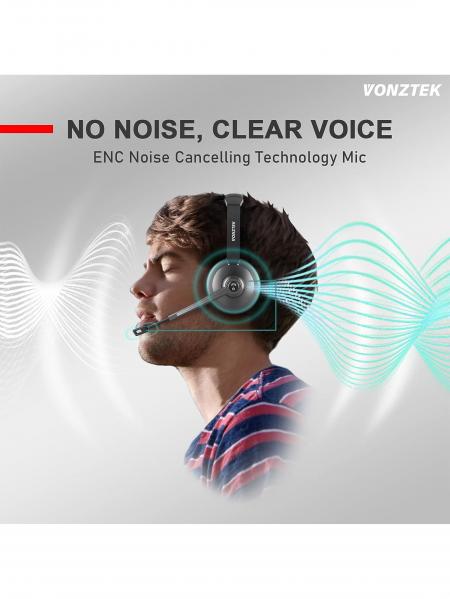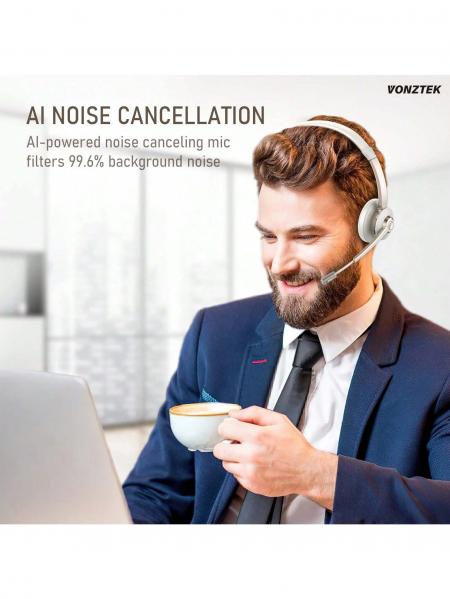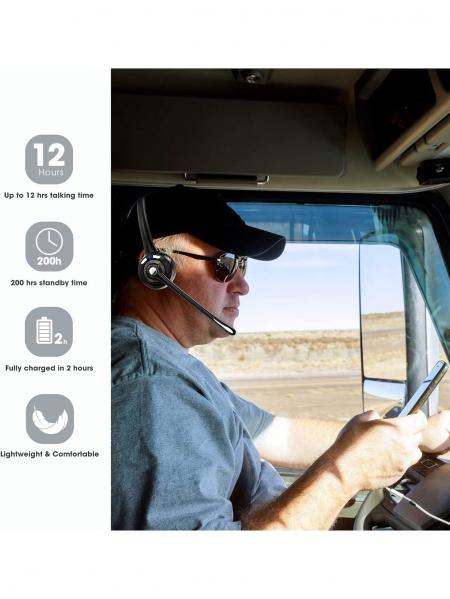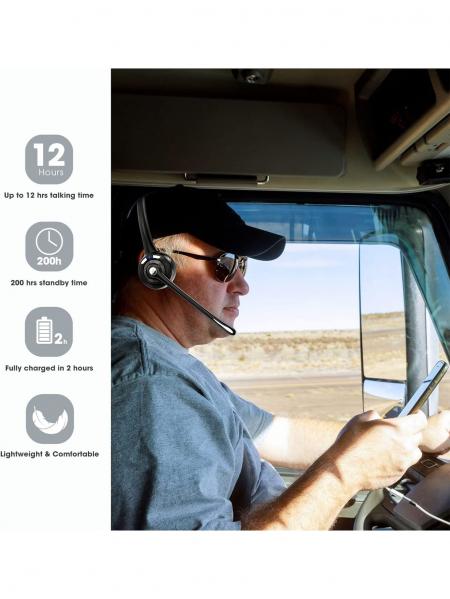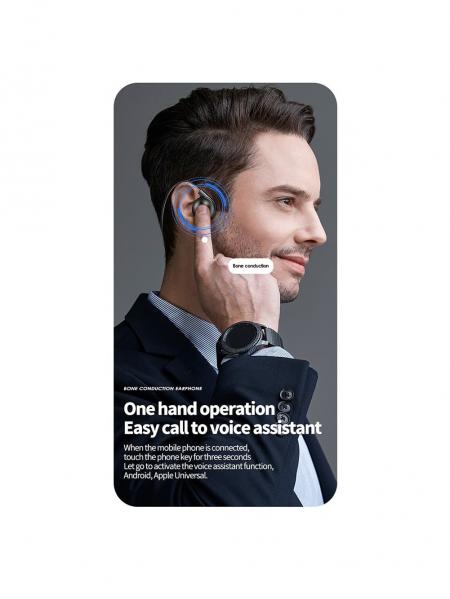Bluetooth Wireless Noise Canceling On Ear Headset with Microphone
- M3815
- Availability: In Stock
- Bluetooth Headset With Microphone Noise Canceling Wireless On Ear Headphones With Mic Charging Base
$57.58
5
2
2





Bluetooth Version: 5.1
Wireless Range: 10 Meters/33 Feet
Battery Capacity: 180mAh
Charging Time: 2 Hours
Long Playtime: 12Hrs
Standby Time: 160Hrs
Working Temperature: -10- 55℃
MULTI-POINT CONNECTION & COMPLETELY WIRELESS
- Widely compatible with most Bluetooth-enabled devices like cellphones computer tablet and laptop
- Simultaneously connect any two Bluetooth devices via Bluetooth 5.1
- Seamlessly switch between the two at will
- 33 feet wireless range provides freedom to roam while staying connected
- No need to find your phones to take a call
ADVANCED NOISE CANCELLATION MIC
- Advanced noise-canceling technology isolates your voice from surrounding noise
- 330 degrees flexible mic can be positioned for better voice capture
- Perfect for truck drivers conference calls and outdoor working or studying
EASY CONTROL & MULTI-FUNCTION
- Simple intuitive interface to answer end calls adjust volume and play pause music
- One key to power on and enter pairing mode wake up Siri
- Press the "+" and "-" buttons simultaneously to mute your microphone
ULTRA-LIGHT & SUPER COMFORT
- Weighs just 0.09 pounds for an ultra-light wireless headset
- Padded ear cushions and flexible headbands provide a comfortable wearing experience
- Stretchable headband can be adjusted to suitable width for head size
- Can be worn over the right or left ear according to preferences
LONG BATTERY LIFE & SATISFIED WARRANTY
- Up to 12 hours of continuous talking time and 160 hours standby time
- Single full charge in just 2 hours
- 18 MONTHS WARRANTY
- 24 HOURS friendly customer online service ensured
Bluetooth 5.1 Headset with Noise-Canceling Mic
TWO CHARGING WAYS
- Use Type-C USB charging cable to connect the DT629 charging port
- Charge the charging base and place the DT629 on the charging base
PACKAGE CONTAINS
- Caymuller Wireless Headset
- USB Charging Cable
- Charging Base
- User Manual
CONNECTION WITH TWO DEVICES
- In off status long press MFB for 5 seconds to enter pairing mode with Blue & Red LED flashing alternately
- Search and click to connect "DT629" on your phone Bluetooth lists
- LED changes to a Blue slow flash once every 10 seconds after connected
- Follow parts 1-2 to connect with the first phone
- Turn off Bluetooth function of the first phone
- Turn off the headset then long press MFB for 5 seconds to enter pairing mode again
- Turn on Bluetooth function of the second phone to connect "DT629"
- LED changes to Blue flash once every 10 seconds after connection
- Reconnect the first phone and the headset is now connected to two phones
| Parameters | |
|---|---|
| Interface | USB |
| Driver Unit | 10mm |
| Noise Cancelling | Noise Cancellation for Voice Call |
| Wireless Version | 5 |
| Ear Coupling Style | On-Ear |
| Features | Button Control |
| Features | With Mic |
| Features | Volume Control |
| Principle of Sound Production | Dynamic |
| Impedance Range | up to 32 Ω |
| Color | Black |
Relatives
Loading ...
 English
English
 Deutsch
Deutsch Pycckui
Pycckui