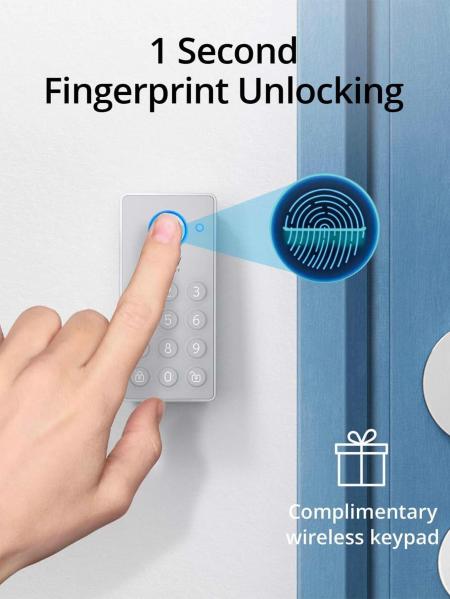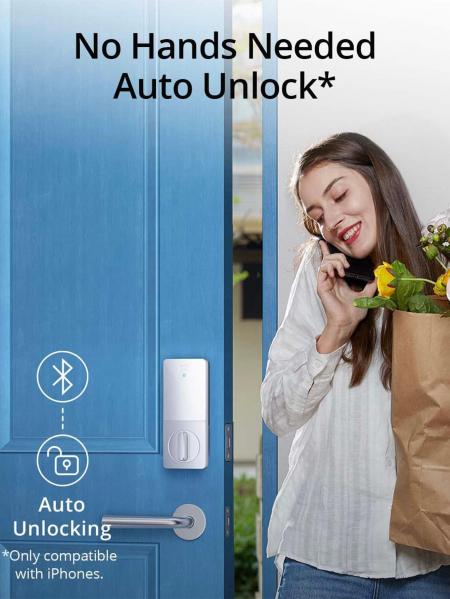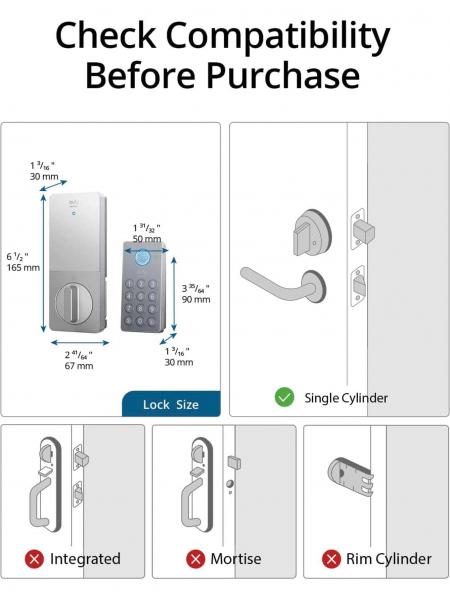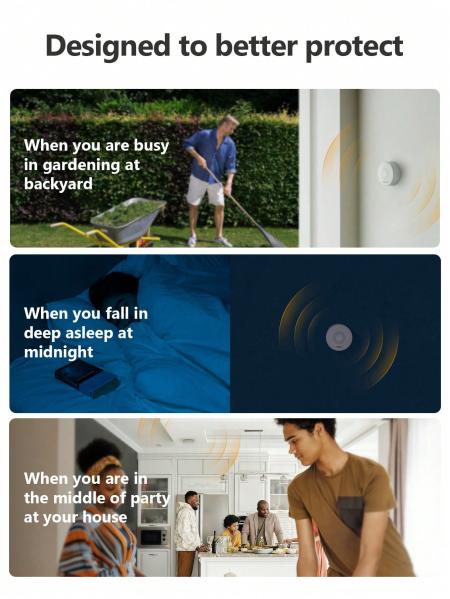Eufy Security E260 Smart Lock Wireless Keypad Keyless Entry System
- Brand: Eufy
- M16689
- Availability: In Stock
- eufy Security E260 Retrofit Smart Lock Wireless Keypad Fits Your Existing Deadbolt Fingerprint Keyless Entry Door Lock Built In Wi Fi App Remote Control Bluetooth Electronic Lock IP65 waterproof
$179.98
5
1
1





Ideal for Renters and Landlords Easily install Retrofit Smart Locks in 10 minutes They fit over your existing deadbolt on the inside of your door The outside doesn't change giving access with the original keys which you won't need to use anymore
- 1-Second Fingerprint Unlocking Recognizes your fingerprint in just 0.3 seconds and unlocks your door in 1 second No waiting no worries
- Remote Control Anytime Anywhere Unlock Smart Lock anywhere anytime right from your phone via the eufy Security app
- 6 Ways to Unlock Along with Auto Unlock and fingerprint unlocking you can control your lock remotely via the app by voice with the included wireless keypad and it can still be opened with the original keys
- Advanced Security Retrofit Smart Lock stores your in-app data locally using a bank-grade AES128 encryption chip rather than in the cloud to keep your personal information safe and private
- Fits your existing deadbolt eufy Retrofit Smart Locks fit over your existing deadbolt on the inside of your door
- The outside doesn't change giving access with the original keys which you won't need anymore Control your lock remotely with smart controls even for rental properties
- If you move it's easy to remove without damaging the door or walls
Fast Fingerprint Unlocking You Can Trust
- No Hands Required Auto Unlock senses when you’re coming and unlocks the door iOS only geofencing must be enabled
- Your Original Keys eufy Retrofit Smart Locks don't change the deadbolt so you can still use your original keys
- Compatible with Apple Watch Easily and conveniently open your door hands-free with your Apple Watch
- Compatible with Alexa and the Google Assistant Hands full Someone at the door Use Alexa or the Google Assistant to unlock your front door completely hands-free
- Built-In Redundancy In the unlikely event the thumbturn on the inside section of your lock fails to work an easy backup method exists to unlock your door Simply double click the sync button and your door will unlock You can also unlock with the eufy Security app Alexa and the Google Voice Assistant from inside your home
- Batteries Last Longer Specially developed built-in Wi-Fi has low power consumption so the battery lasts about 180 days
- CR123 Batteries maintain high performance at low temperature
- Auto Locks When You Forget A built-in sensor detects when your door is closed and locks it automatically behind you keeping your home secure even when you’re in a hurry or if your hands are full
- Works with eufy Video Doorbell A combo for advanced front door security and control See who's at your door and unlock it all from the same place
Frequently Asked Questions
- Q: Does Smart Lock R10/R20 support Alexa and the Google Assistant? A: Yes both Alexa and the Google Assistant are supported
- Q: Which deadbolts are compatible with these locks? A: They are compatible with most single cylinder deadbolts They are not currently compatible with mortise locks double cylinder deadbolts key hole on both outside and inside of the door medeco multi-lock or single-sided deadbolts We do not recommend using with a deadbolt that is already difficult to lock and unlock
- Q: How long will the batteries last? A: With normal amounts of use 10 locking and unlocking events per day the battery is expected to last about 180 days You will receive a notification in the app if the battery is lower than 10%
- Q: How many passcodes and fingerprints can the lock store? A: It can store up to 100 passcodes and 50 fingerprints from multiple users
- Q: How can I create a new passcode or register a fingerprint? A: 1 Go to your lock's section in the eufy Security app and connect to your lock 2 Tap "Manage Access" at the bottom right of the screen 3 Tap "Add Access" and follow the instructions to add passcodes or fingerprints for your family and friends
- Q: How does the auto lock function work? A: As long as you have enabled the auto lock function in the lock's settings section when the built-in sensor detects that your door is in a fully closed position it will trigger the smart lock to automatically lock your door If the door remains unlocked for an extended time 3 minutes by default it will be automatically locked
- Q: Where can I see my lock and unlock events? A: 1 Go to your lock's section in the eufy Security app and connect to your lock 2 Tap "Lock Events" at the bottom left of the screen
Note Eufy Wi-Fi Smart Lock only connects to 2.4GHz networks
In the unlikely event the thumbturn on the inside section of your lock fails to work simply double click the sync button and your door will unlock
| Parameters | |
|---|---|
| Color | Silver |
| Batteries Included | Yes |
Relatives
Loading ...
 English
English
 Deutsch
Deutsch Pycckui
Pycckui