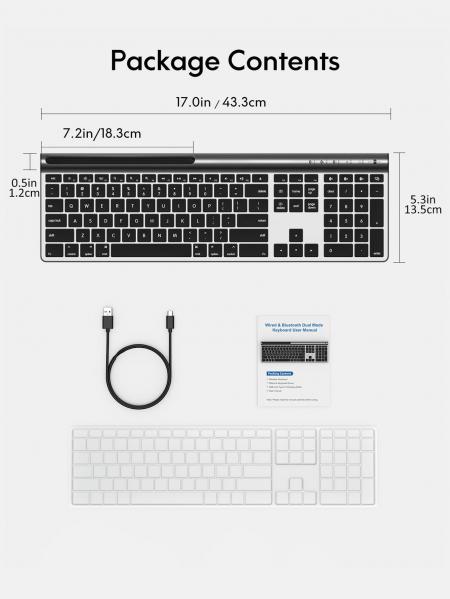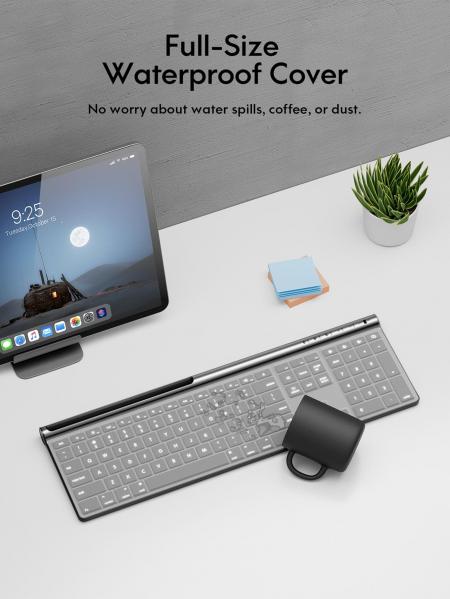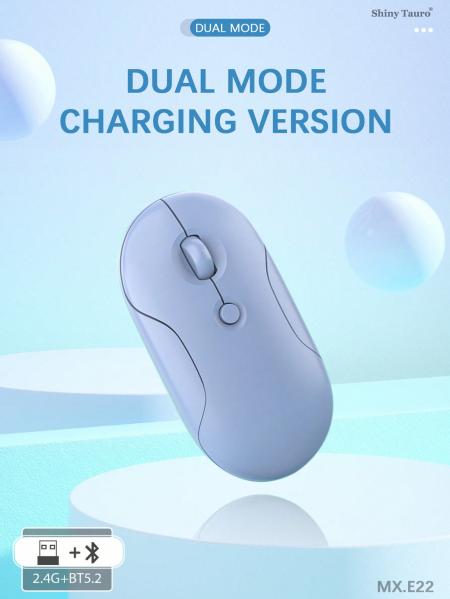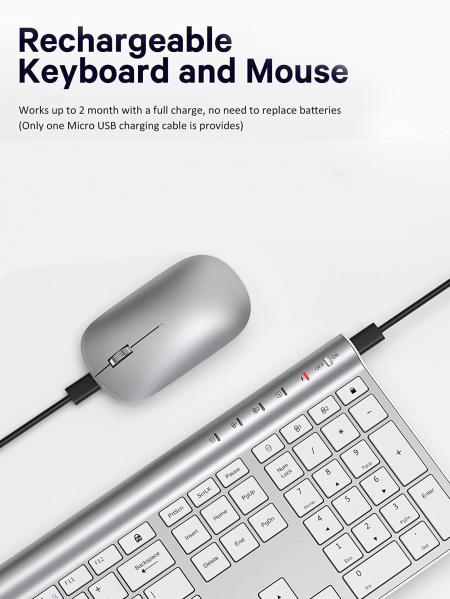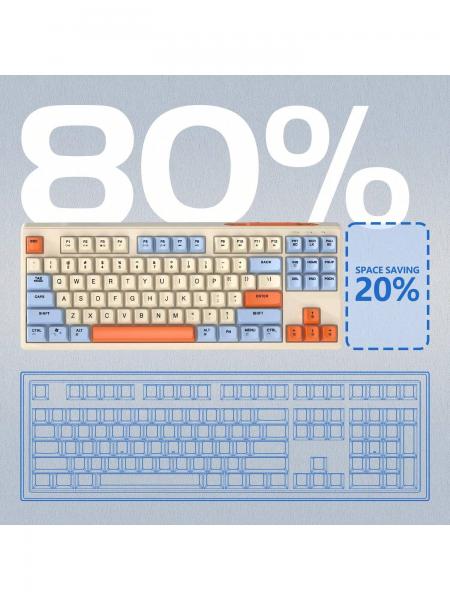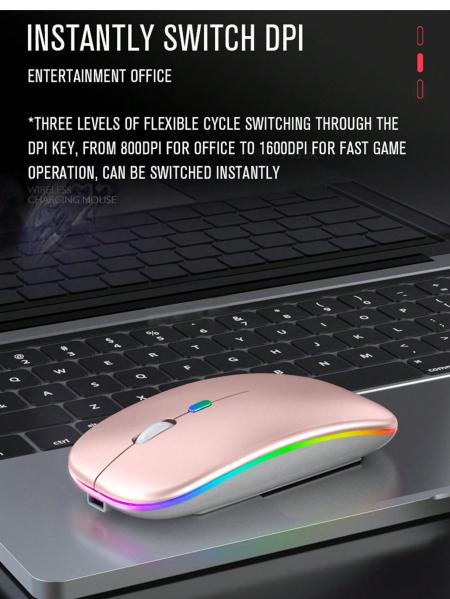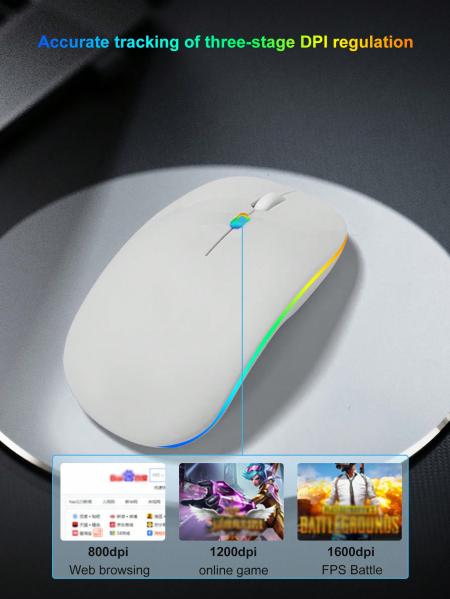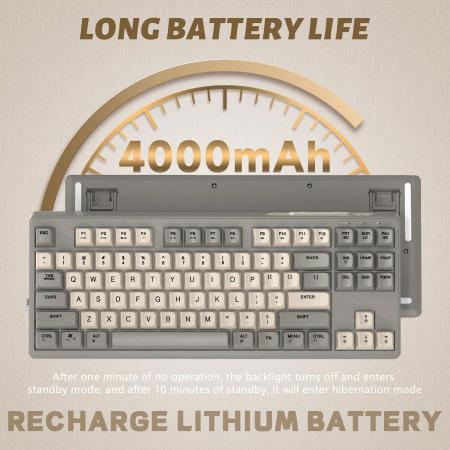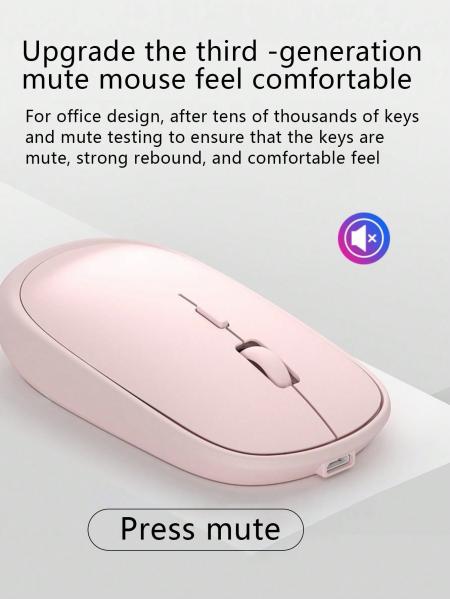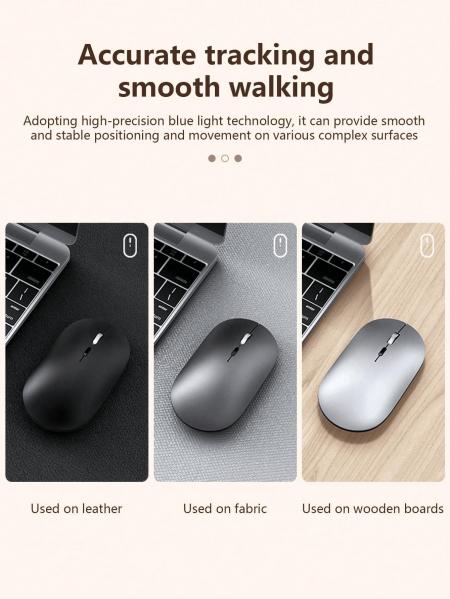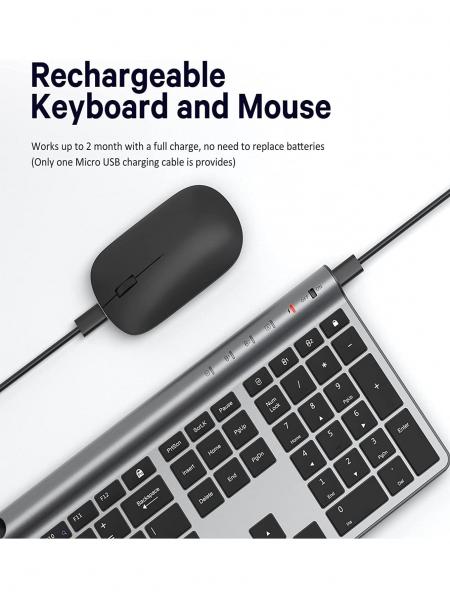Chesona Wireless Bluetooth Keyboard for Apple Dual Mode Rechargeable
- Brand: Apple
- M10905
- Availability: In Stock
- CHESONA Wireless Bluetooth Keyboard for Apple Bluetooth Wired Dual Mode Keyboard for AppleBook Air Pro iApple Ultra Slim Rechargeable Silent Full Size Keyboard for AppleOS iPadOS iPhone OS Silver Black
$82.98





Wireless BT 5.1 Connection & 3 Bluetooth Access
- Enable Bluetooth 5.1 for stable connection to any connectable electronic device within 33ft/10m
- Once paired with three devices you can switch freely between them using Bluetooth 1/2/3 button
- Supports USB-A to USB-C Connection
Designed for Apple OS/iOS
- Multi-Device Bluetooth keyboard for Apple compatible with Apple OS 10.0 and above
- Compatible with iOS 9.2 and above including iApple Apple mini/Studio/Pro Applebook Applebook Air/Pro iPad and iPhone
- Note within Apple Mini/Studio/Pro does not support brightness adjustment function (F1/F2) other Fn keys function normally
Type-C Port & Rechargeable Battery
- Equipped with a 280 mAh lithium battery and USB-C port
- Rechargeable by USB-A to Type-C charging cable included in the box
- One full charge can last up to 110 hours
- USB-C port can connect to the device and charge
- Enters sleep mode after 30 minutes of inactivity
Full-Size & Customizable Function keys
- Full-Size Apple keyboard with number pad for fast typing and calculating
- Features a full row of Fn-function keys for Apple OS
- Three function keys Fn 13/Fn 14/Fn 15 are customizable via Apple OS/iOS settings
Responsive & Ultra-Slim Design
- Made of ABS silicone galvanized sheet for durability
- Ultra-slim and easy to use
- Scissor switch keys are quiet and responsive
- Waterproof silicone membrane to avoid accidental liquid spills
Thoughtful Design
- Waterproof Cover to keep the keyboard clean and protected
- iPhone Holder 7.2" long & 0.47" wide for optimal workflow
- Low-profile Keys designed for fast and efficient typing
Package Contents
- 1 × Full-Size Keyboard for Apple OS
- 1 × USB-A to USB-C Charging Cable
- 1 × Silicone Keyboard Cover
- 1 × User Manual
How to connect with the devices via Bluetooth
- Fully charge the keyboard and switch ON/OFF to ON
- Tap the BT1/2/3 key the blue led will be on
- Press it for 3 seconds to enter pairing mode the blue led will flash
- Toggle Bluetooth on in the device and select Bluetooth Keyboard to pair
Quick-switch from BT1 to BT2 or BT3
- After being paired with 3 devices switch freely between them by pressing Bluetooth 1/2/3 keys
About Sleep Mode
- Without use for more than 30 minutes the keyboard will enter sleep mode
- Press any key and wait for 3-5 seconds to wake it up
- When Apple/iPad sleeps press the top right key of the first row to wake it up
About FN keys
- Tap the Fn key to access mission control search zoom in/out play/pause mute volume up/down eject/lock screen
- Brightness adjustment function (F1/F2) not supported on Apple mini/Studio/Pro
Wireless or Wired
- This is a wireless Bluetooth keyboard for Apple users
- The USB-C port supports USB-A to USB-C charging and connecting
- Plug the included cable into your devices for charging and connection
| Parameters | |
|---|---|
| Keys Qty | 110 Keys |
| Compatible Devices | PC |
| Compatible Devices | Mac |
| Compatible Devices | Others |
| Color | Grey |
| Material | PC |
| Interface | USB |
| Function | Ultra Thin |
| Type | Keyboards |
| Interface | Type C |
| Interface | Wireless |
| Certification | FCC |
| Batteries Included | Yes |
| Power Supply | Rechargeable |
Relatives
Loading ...
 English
English
 Deutsch
Deutsch Pycckui
Pycckui